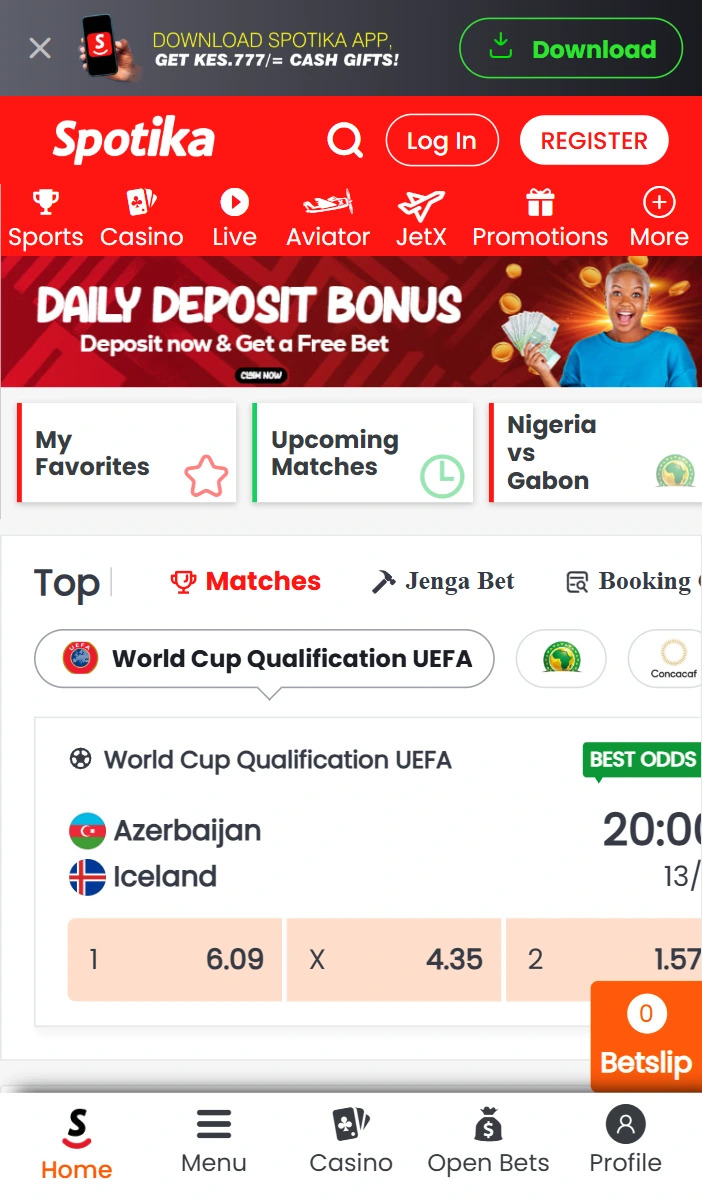How Do You Install the Android App?
Android installation requires enabling installations from unknown sources since the APK isn't distributed through Google Play Store. Navigate to your phone's Settings, then Security, and toggle on "Unknown Sources" or "Install Unknown Apps" depending on your Android version. Visit the Spotika Kenya homepage through your mobile browser – Chrome or Firefox work fine. Scroll to the footer or look for the "Mobile App" link in the menu.
Punch the "Download APK" button. Your browser downloads a 32MB file, usually to your Downloads folder; the process takes 15-30 seconds on 4G. Once complete open the file from your notifications or through your file manager. Android prompts you to confirm installation – tap "Install" and wait roughly 20 seconds. The app icon appears on your home screen. Launch it, and you'll see the login screen where you can sign in with your existing account or register fresh.
The app requests permissions for storage (to save betting slips), network access (for odds updates), and notifications (for bet results). Grant these to unlock full functionality. Minimum system requirements are Android 5.0 and above, so devices from 2015 onwards should run smoothly. The application functions on budget smartphones with 2GB RAM, though performance improves with 3GB+.
What About iOS Installation?
iOS installation follows Apple's protocols for third-party apps. Open Safari on your iPhone or iPad and access the Spotika Kenya website. Navigate to the app download section and select the iOS version. You'll be redirected to a profile installation page – this is standard for enterprise-distributed betting apps in Kenya that aren't listed in the App Store due to regional restrictions.
Tap "Install Profile" and enter your device passcode when prompted. iOS downloads the configuration profile first, then the actual application data. The entire package is around 38MB for iOS. Go to Settings, General, Profiles & Device Management, and you'll see Spotika Kenya listed. Trust the developer certificate by tapping "Trust Spotika Kenya". Return to your home screen and the app icon should be visible.
Launch it – if you get an "Untrusted Enterprise Developer" warning just repeat the trust process from Settings. iOS 12 or later is required; the app runs on iPhone 6S and newer models, plus all iPad variants from 2017 onwards. Face ID and Touch ID work for quick logins, saving you from typing credentials repeatedly.
Why Choose Mobile Over Browser Betting?
The native app loads 40-50% faster than the mobile website because assets are stored locally rather than fetched from servers each time. Push notifications alert you when your accumulator settles, when live matches you're tracking reach halftime, or when deposit bonuses activate. The browser version can't send these alerts reliably. Offline bet building is another advantage – construct your accumulator while commuting on the matatu, and the app submits it automatically once connectivity returns.
Biometric authentication (fingerprint or face recognition) replaces password entry, shaving 5-8 seconds off each login. Data consumption drops by approximately 30% compared to browser betting since the app doesn't reload graphical elements like headers and navigation menus with every page change. Battery drain is also lower; the optimised code uses fewer CPU cycles than rendering a full web page repeatedly in Chrome or Safari.
Core Features Available on Mobile
Live betting markets update in real-time with 1-2 second latency, faster than the mobile site's 3-5 second refresh rate. The app displays up to 200 daily football matches during peak seasons, with in-play markets for goals, corners, cards, and next scorer. Cash-out functionality appears directly on your active bets screen – partial and full cash-out options are both supported. One-tap bet placement accelerates your betting flow; the app remembers your preferred stake amounts.
Casino games from Pragmatic Play, Evolution, and Spribe load within the app interface. No browser redirects or separate logins. Aviator and JetX crash games run at 60fps on devices with decent GPUs. Slot machines adjust graphics quality based on your connection speed – helpful when you're on 3G in rural areas. Live dealer tables stream at 720p quality, with an option to drop to 480p if bandwidth is limited.
The bet slip calculator shows potential returns before you confirm wagers. MultiBetBoost percentages display automatically when you add 3+ selections. AnyWin indicators highlight which bets qualify for partial returns if one leg fails. Transaction history, deposit/withdrawal pages, and KYC document uploads are all accessible through the app's account section.
M-PESA Integration Specifics
M-PESA deposits process instantly through the app's dedicated payment gateway. Enter your phone number, specify the amount, and confirm – you receive the STK push within 2-3 seconds. Minimum deposit is 50 KES, maximum is 150,000 KES per transaction. Withdrawals to M-PESA appear in your mobile money wallet within 24 hours, usually faster during business hours (8 AM to 6 PM EAT). The app stores your M-PESA number securely, so repeat transactions don't require re-entering details.
Performance on Kenyan Networks
The application is optimised for Safaricom, Airtel, and Telkom networks. It maintains stable connections on 3G networks with speeds as low as 384 kbps – sufficient for odds updates and bet placement. 4G networks provide the full experience including live match graphics and real-time statistics. When connectivity drops the app queues your pending bets and submits them once signal returns, preventing lost wagers.
Data usage averages 8-12 MB per hour of active betting, less if you're just checking odds without streaming live stats. A typical evening session (2-3 hours placing accumulators, checking results) consumes around 25 MB. That's roughly 750 MB monthly for regular users, fitting comfortably within most Kenyan data bundles. The app compresses image assets and uses efficient data protocols to minimise consumption on expensive mobile data plans.